The boys LOVE Minecraft and have gotten me hooked on it too!
Here is a tutorial that my boys and I did together and it was so easy! I got the idea off of youtube from username, "Ihascupquake" She does a bigger version of the sword and I changed a couple of things. I also do mine a little different than she does her sword as far as color, size, etc.
I've got many more tutorials of Minecraft goodies. Minecraft bingo, v-day cards, and many more that I want to share with you.
This sword is made using 1/2 in wooden blocks that are painted and then glued together. The tutorial on youtube was made using 1 inch blocks I believe. I wanted to make sure they would like it and it didn't take as long as it did when we did the 1 inch blocks. Plus, it was a perfect size that the boys could choose if they wanted it hung on the wall or some other way.
I have to say that sometimes our crafts that we make always end up with me making the rest of it while the kiddos go play but they stuck with this one. I really had fun making it too.
I will have the link to the website that we bought these blocks at the end of the post.
Here is the finished product...


Our sword is now hanging on the boy's wall in their room and we are planning on making several more Minecraft items with the wooden blocks.
Click here to go to website with wooden blocks
#minecraft #minecraftprojects #diyminecraft #crafts #diy #crafttuttorials
Here is a tutorial that my boys and I did together and it was so easy! I got the idea off of youtube from username, "Ihascupquake" She does a bigger version of the sword and I changed a couple of things. I also do mine a little different than she does her sword as far as color, size, etc.
I've got many more tutorials of Minecraft goodies. Minecraft bingo, v-day cards, and many more that I want to share with you.
This sword is made using 1/2 in wooden blocks that are painted and then glued together. The tutorial on youtube was made using 1 inch blocks I believe. I wanted to make sure they would like it and it didn't take as long as it did when we did the 1 inch blocks. Plus, it was a perfect size that the boys could choose if they wanted it hung on the wall or some other way.
I have to say that sometimes our crafts that we make always end up with me making the rest of it while the kiddos go play but they stuck with this one. I really had fun making it too.
I will have the link to the website that we bought these blocks at the end of the post.
Here is the finished product...
 |
| Copyright Cassie's Creative Crafts |
Supplies
- 1/2 in wooden blocks (or size of choice) I would buy at least 100 blocks to be safe (It doesn't take quite that many)
- paintbrush
- cup of water
- wood glue (I used elmers) Cick here on more info on glue
- mod podge (I used matte finish) Click here for info on Mod Podge
- paint (colors depends on the color you want your sword). we did the diamond sword and I used a picture I found off of google images to match up the colors as close as possible. I made sure to have black and white on hand for the lighter blues and darker blues as well as the browns. The main blue color I started out with is a greenish blue color and just did my best to mix them. If you would like to know the exact paint colors I used, comment me or message me and I will get back to you.
- I used a base acrylic blue color and mixed in white, black, green, etc. to get the other shades of blue and I did the same with the brown. I did use burnt umber for some of it as well. To pick the colors and match them, I looked at a sword from the game and on google and use it as a reference.
- Pen or pencil
- super glue
- pattern of the sword
- strip of wax paper
Instructions
pull up or print out your pattern of the sword. I kept mine on my computer and looked at it. Below is a pattern made by: http://sarrel.deviantart.com/art/Minecraft-Sword-Pattern-34474512
I used this sword pattern because I loved how they took the time to number them with matching colors. This helped me out more than anything. Make sure to group the colors and mark them by number and write the number lightly on the back of the blocks, so you know where they go. It is much easier that way.
Next, it is easier to sort out the blocks you need by the matching color to number and mark them on the bottom of the block. The website that sells these awesome wooden blocks in bulk is www.barclaywoods.com They are extremely reasonable with their prices. They sell them per wooden block.
 |
| copyright Cassie's Creative Crafts |
We put the sword together quickly before painting it just to get an idea of how many blocks and the layout.


Then, I took the blocks apart and began painting. I only painted one side of the block and half way on each side.
DO NOT GLUE THE BLOCKS TOGETHER BEFORE PAINTING THEM! I only put them together like in the pictures above to get an idea.
Then, I mixed up one color at a time and painted those blocks then moved on to the next color/number. (for example: I painted all of the # 4 and then when I was finished, I painted the next group.
Above are some of the colors that I mixed up.
Next, I start putting the sword together in rows like in the pictures. It is much easier to put it together this way. I glue each block down one by one.
Once you have the whole sword glued together and it has sat down a couple of hours, then it is time to paint a coat of mod podge onto both sides of the sword to seal the blocks together even more. I apply several thin coats. I apply one coat and wait for it to dry and then apply another until you feel it is sealed. Afterwards, you can nail hanging accessories on the back and then hang on the wall or do whatever you want with it. We had so much fun!
Above are some of the colors that I mixed up.
Above, is a picture of the finished blocks after I painted them. Don't worry about the whole sides of the blocks being painted because it isn't needed. Once you have all of the painted blocks glued together well, then you will paint the sides of the blocks.
Next, you need to lay out your wax paper and start gluing the blocks according to the pattern/color.
Next, I start putting the sword together in rows like in the pictures. It is much easier to put it together this way. I glue each block down one by one.
Once you have the whole sword glued together and it has sat down a couple of hours, then it is time to paint a coat of mod podge onto both sides of the sword to seal the blocks together even more. I apply several thin coats. I apply one coat and wait for it to dry and then apply another until you feel it is sealed. Afterwards, you can nail hanging accessories on the back and then hang on the wall or do whatever you want with it. We had so much fun!
 |
| Property of Cassie's Creative Crafts |
 |
| Property of Cassie's Creative Crafts |
 |
| Property of Cassie's Creative Crafts |
Our sword is now hanging on the boy's wall in their room and we are planning on making several more Minecraft items with the wooden blocks.
Click here to go to website with wooden blocks
#minecraft #minecraftprojects #diyminecraft #crafts #diy #crafttuttorials


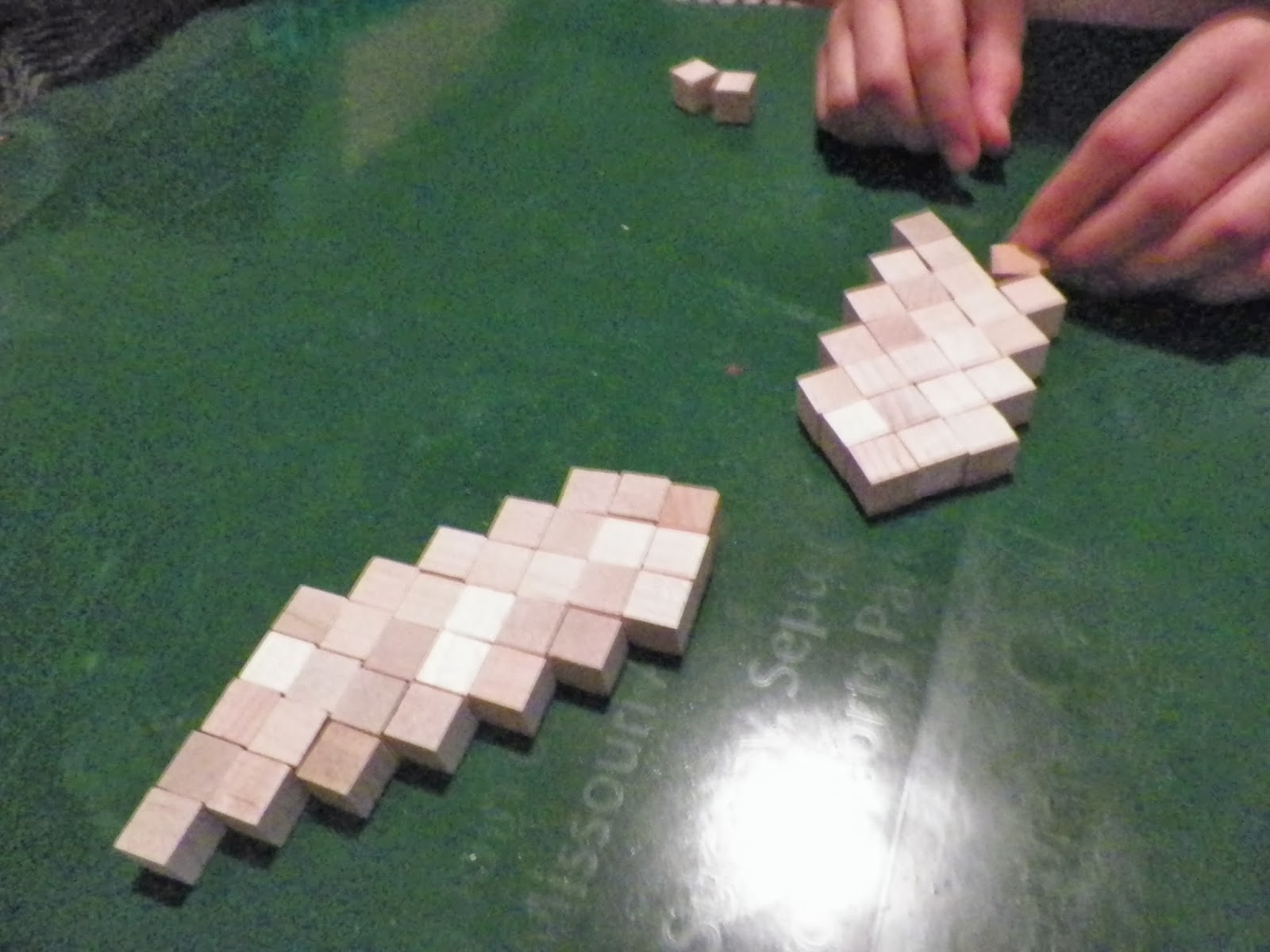







This is exactly what I am looking for. I will be making this for my grandson. I am not very good at crafts so this is very helpful for my success. Thank you!
ReplyDeleteThis blog was extremely helpfull. I really appreciate your kindness in sharing this with me and everyone else! GamesBustop.com.
ReplyDeleteI love how you adapted this tutorial to be perfect for your kids.
ReplyDelete